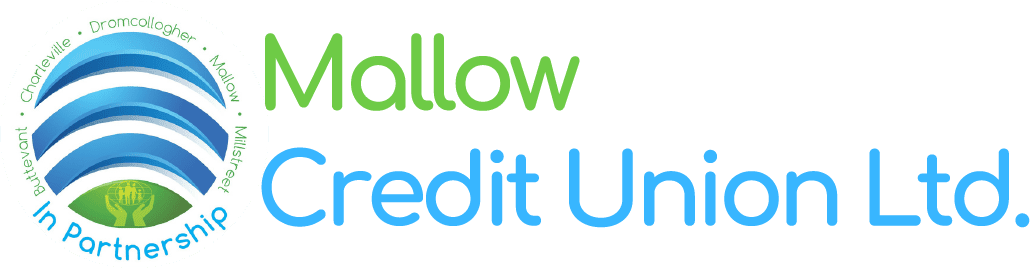Protecting Your Account
While all reasonable security precautions have been taken by us, the nature of communication by the Internet is such that the Credit Union cannot always guarantee the privacy or confidentiality of your information passing over the Internet. By using and accessing this Site and in availing of our services, members accepts that electronic mail messaging may not be free from interference by third parties and may not remain confidential.