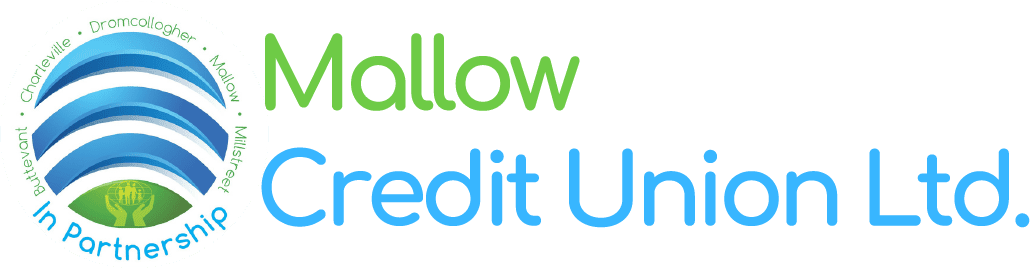CU Online+
Keep your account at your fingertips with Mallow CU’s online banking service, cuOnline+. View and manage your accounts at home or abroad, apply for a loan, transfer funds between your accounts, make payments to other SEPA-supported accounts, pay bills & make additional payments off your loan.
Our online banking services are loaded with the latest security features to ensure the safety and protection of your data. With this in place you can use them safe in the knowledge that your data is in good hands.